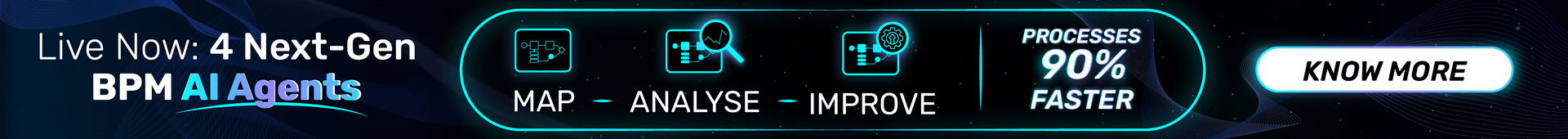How Can Business Process Mapping Benefit Small Business
Think Business Process Mapping is only for large companies? Think again! Small businesses can gain just as much by understanding and documenting their processes. In a competitive market where efficiency and adaptability are crucial, BPM helps small businesses streamline operations, uncover inefficiencies, and boost productivity.
Business process mapping provides a clear view of how tasks are completed, who is responsible for each step, and where potential bottlenecks or inefficiencies may arise. By mapping out processes, small business owners can identify redundant or unnecessary steps, streamline operations, and improve overall productivity. Additionally, this approach fosters better communication and collaboration among team members by providing a shared reference point for understanding workflows.
In essence, business process mapping is not just about creating diagrams—it’s about empowering small businesses to optimise their operations, enhance efficiency, and ultimately drive growth. This blog will delve into how business process mapping can be a game-changer for small businesses, highlighting practical applications and the transformative impact it can have on your organisation.
Why Small Businesses Need Process Mapping
Mapping processes is essential for small businesses because it brings clarity and boosts efficiency in their day-to-day operations. By creating a visual representation of workflows, businesses can easily spot inefficiencies, such as redundancies and bottlenecks, and identify areas that need improvement. This not only makes operations smoother but also helps increase productivity and cut costs.
Process mapping plays a key role in establishing standardised procedures, which leads to consistency in delivering services and maintaining product quality. It also enables businesses to quickly identify performance gaps and take corrective actions. Additionally, having well-documented processes simplifies onboarding for new employees, giving them a clear picture of their roles and responsibilities from the start.
Beyond these immediate benefits, process maps are also valuable for strategic planning. They provide insights into how different functions within the business interact and support overall goals, which leads to better decision-making and alignment with business objectives. For small businesses, this means being more agile in adapting to changes and scaling operations more effectively.
In summary, mapping processes help small businesses operate more efficiently, minimise errors, and stay competitive by optimising their workflows and resource use.
Key Benefits of Business Process Mapping for Small Businesses
Here’s how process mapping makes a difference:
Improved Efficiency and Productivity:
It provides a clear view of workflows, enabling small businesses to identify bottlenecks, eliminate redundant tasks, and streamline operations. By optimising processes, businesses can reduce wasted time and resources, ultimately boosting efficiency and productivity. This leads to faster turnaround times and better use of limited resources.
Data-Driven Decision Making:
A well-mapped process generates valuable data on how tasks are performed and where improvements can be made. This data empowers small business owners to make informed decisions based on actual performance rather than assumptions. Whether it’s reallocating resources or adjusting workflows, process mapping provides the insights needed to make strategic decisions that drive growth.
Risk Reduction and Compliance:
Mapping out business processes helps identify potential risks and ensures that all activities comply with industry regulations and standards. By having a documented process, small businesses can more easily adhere to legal requirements, reducing the risk of fines or legal issues. Additionally, understanding potential risks allows businesses to implement preventative measures, protecting the organisation from costly errors.
Better Collaboration among Teams:
Process mapping serves as a visual tool that all team members can reference, fostering better understanding and communication across the organisation. It creates a common language that everyone can follow, leading to improved collaboration and fewer misunderstandings. This alignment helps teams work more cohesively, enhancing overall productivity.
Build a Foundation to Improve Processes:
With a clear view of existing workflows, process mapping lays the groundwork for continuous improvement. Small businesses can use this foundation to regularly review and refine processes, ensuring they remain efficient and effective as the business evolves.
Improves Scalability:
As a small business grows, scaling operations can be challenging without a clear understanding of current processes. Process mapping helps businesses document and refine their workflows, making it easier to scale operations smoothly. This ensures that growth is sustainable and does not disrupt day-to-day operations.
Steps to Implement Business Process Mapping in Your Small Business
Here’s a step-by-step guide to implementing Business Process Mapping in your small business:
- Identify the Processes to Map
Start by creating a process library and determining which processes are most critical to your business. These could be related to production, customer service, finance, or any area where you seek improvement. - Gather Information
Collect detailed information about the processes you want to map. This involves interviewing relevant stakeholders, reviewing documentation, and observing the processes in action to understand every step involved. - Define the Process Boundaries
Clearly define where the process begins and ends, including what triggers the process and what the final output is. This helps in keeping the mapping focused and relevant. - List the Steps
Break down each process into individual steps. Write down each action, decision point, and input/output involved. - Create the Process Map
Use a process mapping tool to visually represent the steps. Include symbols for tasks, decisions, inputs, outputs, and flow direction using the standard Business Process Model and Notation (BPMN2.0) to make the map easy to understand for readers. - Review and Validate the Map
Share the process map with stakeholders involved in the process to ensure accuracy. Get their feedback and make necessary adjustments to the map. - Identify Improvement Opportunities
Analyse the process map to spot inefficiencies, bottlenecks, and redundancies. Identify areas where the process can be streamlined or improved. - Implement Changes
Based on the insights gained from the map, make necessary changes to the process. This could involve removing unnecessary steps, automating tasks, or reallocating resources. - Document the Updated Process
Once changes are implemented, update the process map to reflect the new workflow. Ensure that the updated map is documented and accessible to all relevant employees. - Monitor and Update Regularly
Continuously monitor the process to ensure it’s working as expected. Regularly update the process map to accommodate any further changes or improvements.
Common Pitfalls and How to Avoid Them
When small businesses engage in process mapping, they often encounter several common pitfalls that can hinder the effectiveness of their efforts. Here’s a look at these challenges and strategies to avoid them:
- Overcomplicating the Process
- Pitfall: Overloading the map with excessive details can make it confusing and difficult to use. This complexity can overwhelm employees and obscure the map’s primary purpose: clarity and simplicity.
- How to avoid: Focus on the essential steps and decisions in the process. Keep the map straightforward, highlighting only the critical elements that impact the workflow. One map should contain only 5-15 tasks. Use sub-process maps if necessary to break down complex processes.
- Inconsistent Documentation Standards
- Pitfall: Without a standardised approach to documentation, process maps can vary in format and detail, making them difficult to interpret or compare.
- How to avoid: Establish clear guidelines for how processes should be documented. This includes using standard business process model and notation (BPMN 2.0), terminology, and levels of detail across all maps. Training team members on these standards ensure uniformity.
- Failing to Align with Business Strategy
- Pitfall: Mapping processes without considering the broader business strategy can lead to efforts that do not support overall goals, wasting time and resources.
- How to avoid: Before starting, ensure each process map aligns with your business objectives. This alignment helps prioritise processes that drive strategic goals and improve overall performance.
- Lack of Stakeholder Involvement
- Pitfall: Excluding key stakeholders from the mapping process can result in maps that do not reflect reality or miss crucial insights.
- How to avoid: Involve stakeholders, including employees who perform the tasks, in the mapping process. Their input ensures accuracy and fosters a sense of ownership, making it easier to implement changes.
- Ignoring Customer Perspective
- Pitfall: Focusing solely on internal processes without considering the customer’s experience can lead to inefficiencies that negatively impact customer satisfaction.
- How to avoid: Incorporate the customer perspective into your process maps. Identify touchpoints where the process impacts the customer and ensure that these areas are optimised for a positive customer experience.
Take the First Step Towards Efficiency with PRIME BPM
Embracing business process mapping can be a game-changer for small businesses, offering clarity, efficiency, and a solid foundation for growth. By mapping out your processes, you gain insights into workflow inefficiencies, streamline operations, and enhance productivity. But to truly maximise these benefits, leveraging the right tool is crucial.
PRIME BPM is the ideal choice for small businesses looking to streamline their operations and scale efficiently. With its user-friendly interface and integrated end-to-end improvement methodology, PRIME BPM offers a comprehensive solution for process management. It supports standardised process documentation with BPMN 2.0 and allows for detailed process mapping, including attributes like the RACI matrix, roles, documents, and KPIs.
Moreover, PRIME BPM’s powerful features, such as simulation, impact analysis, and in-built analytics, make it easy to prioritise processes and optimise them for better results. The software’s scalability ensures it can grow alongside your business, adapting to your needs as they evolve.
Take the first step towards a more efficient future by choosing PRIME BPM. Experience its transformative potential by trying out the software with a 15-day Free Trial and see how it can drive your business toward greater success.