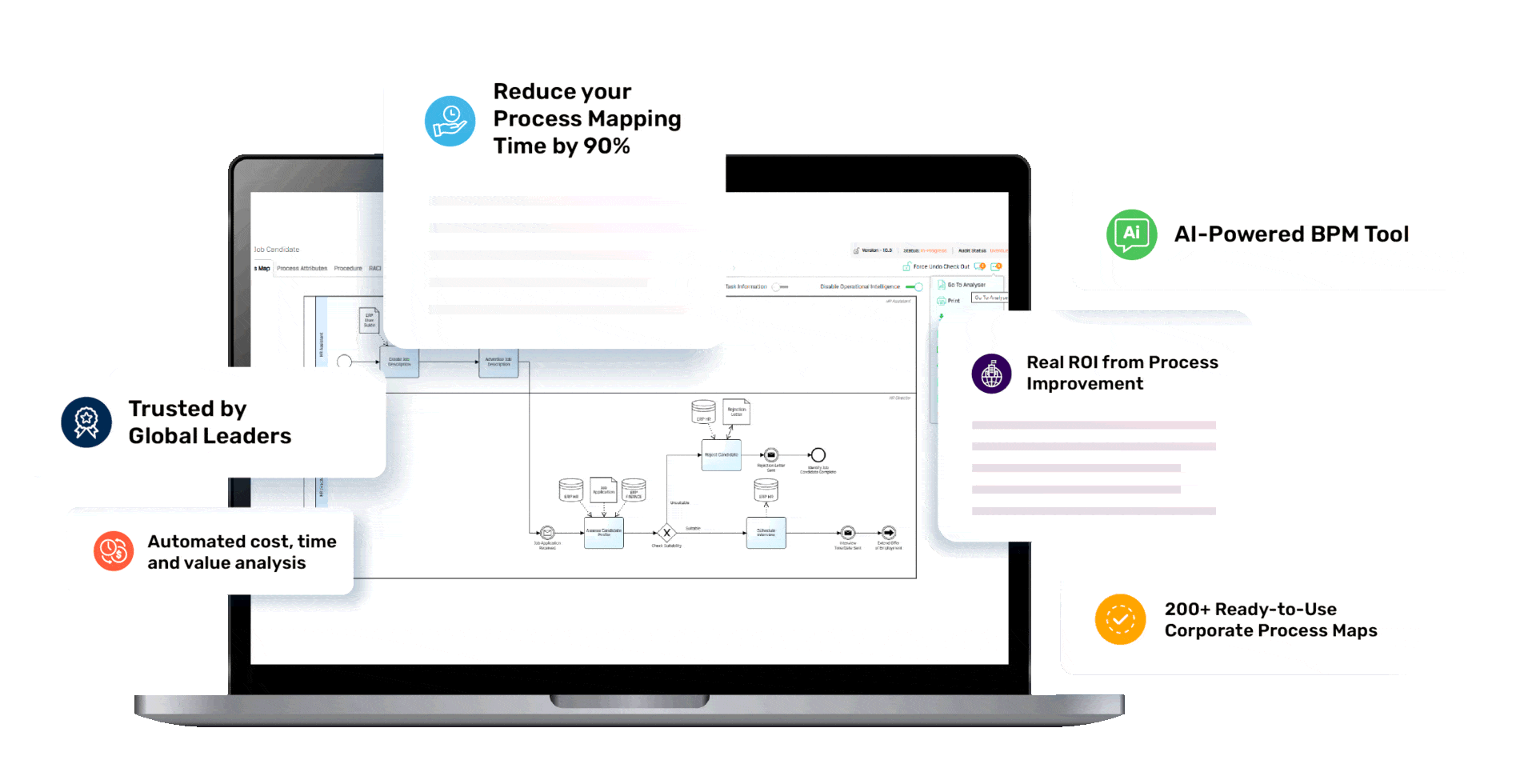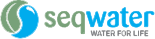- No technical skills needed — built-in BPM methodology guides every step
- 90% faster process mapping with AI
- Automated cost, time and value analysis for every process
- 200+ global best-practice process maps driving process excellence
Map in Minutes. Transform at AI speed.
AI-Powered Business Process Management Software.
Here's how PRIME BPM can help you
Simplified Mapping
- Create process maps from Excel in minutes
- Turn images & flowcharts into BPMN compliant maps with AI in minutes
- Access 200+ best-practice maps across key functions
- Identify high-ROI processes in one click
- Drag & drop to map from scratch—no expertise required
Automated Analytics
- One-click insights on process cost, time, efficiency and value
- Make data-driven decisions—reassign tasks and budgets, remove systems, and more
- Simulate future scenarios to test the improvements that work best
Fact-based Improvement
- Measure the impact of change on process cost, efficiency and time before implementation
- Set performance goals by integrating KPIs into your processes
- Drive adoption with automated notifications and acknowledgements
Collaboration and Continuous Improvement
- Centralised access to the latest version of improved processes for all stakeholders
- Continual improvement with in-process comments, approvals, and suggestions
- Assign audit owners and set review cycles for every process
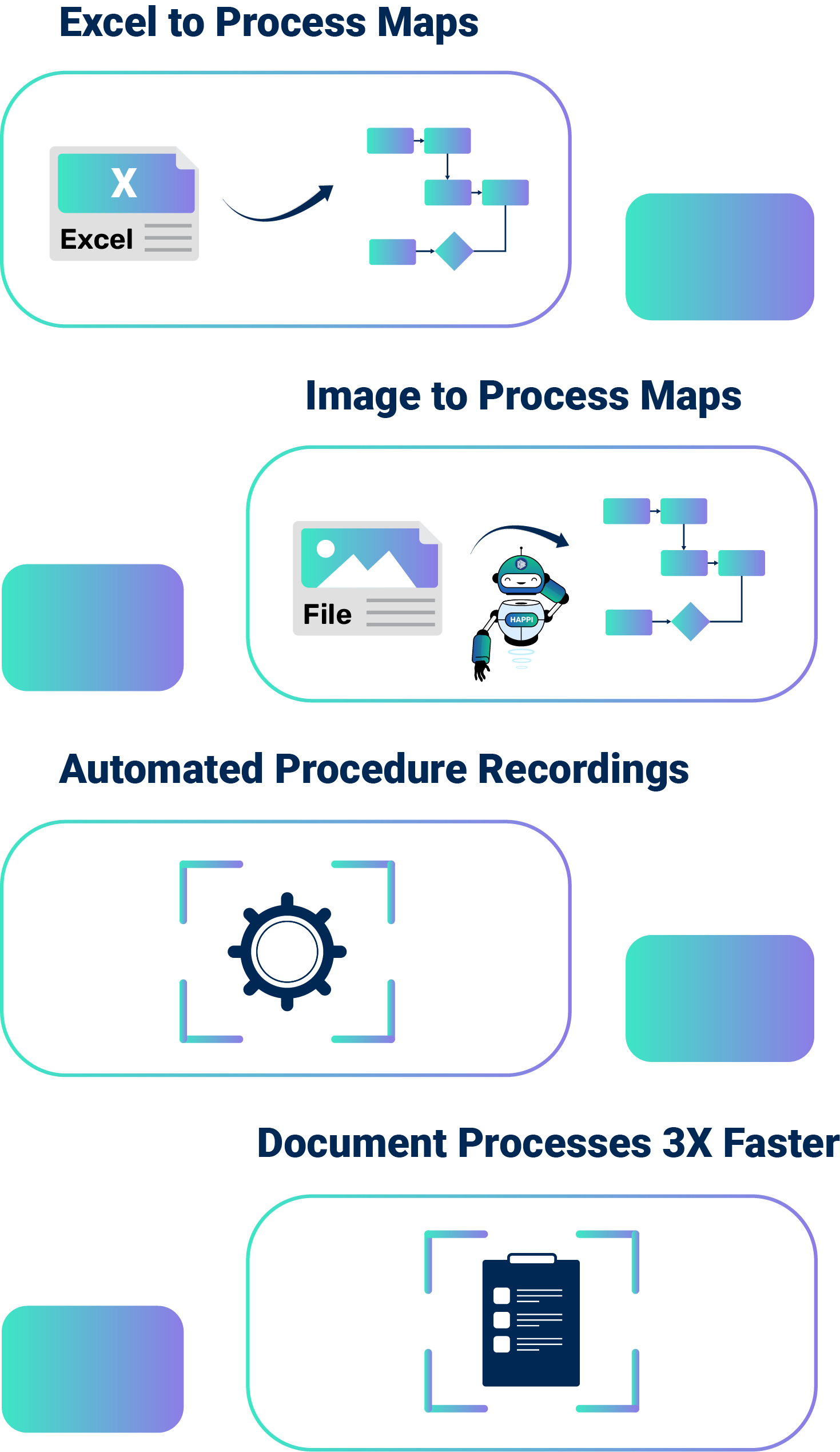
TRUSTED BY
Success Stories
Award-Winning BPM Software
PRIME BPM has earned recognition from leading analyst and review platforms including Gartner, Capterra, Software Advice, CompareCamp, GetApp, and FinancesOnline for its innovation, user-friendly design, and outstanding customer satisfaction.
Join the growing community of organizations that rely on PRIME BPM to streamline processes and accelerate business transformation.
What our customers say




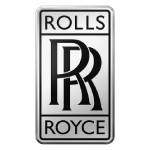



You’re almost there.
Contact us to Improve
your Business Returns.